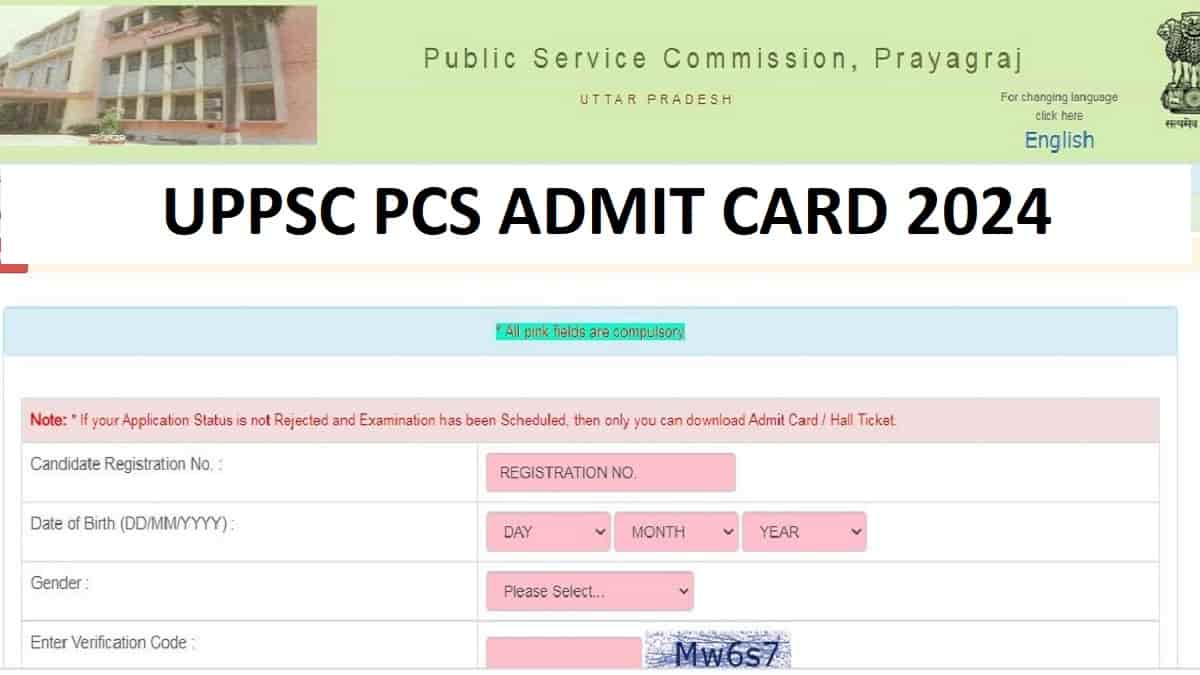UPPSC PCS Admit Card 2024: Uttar Pradesh Public Service Commission (UPPSC) is conducting the prelims exam for Combined State/Upper Subordinate Services on 17 March. Candidates who will appear for the exam will be required to carry their UP PCS Pre Admit Card at the exam centre for which they will be required to download the admit card from the official website (uppsc.up.nic.in).
The admit card is expected to be released this week as the admit card for the previous year was released 10 days before the exam. The exact date of the admit card is not announced by the officials. The admit card consists of exam centre details, exam date and time and important instructions.
Will the Exam be Postponed?
As of now, there is no official information regarding the postponement of the exam. The exam is scheduled for 17 March. We will update here if the exam is postponed.
The candidates will be given 150 questions on General Studies 1 (GS) and 100 questions on CSAT (qualifying in nature). The duration of each section is 2 hours. The total marks for the exam are 200.
Important Documents To Carry
Candidates will have to carry the essential documents with them during the exam:
- Admit Card
- Two passport-size photos.
- A valid photo ID and its photocopy including Driving license, Aadhar card, PAN card, Passport, Voter ID card, or Central/ State Government issued ID Card.
UPPSC Pre Admit Card 2024 Overview
|
Name of the Exam Body |
Uttar Pradesh Public Service Commission (UPPSC) |
|
Name of the Exam |
Combined State/Upper Subordinate Services Examination (PCS) Exam 2024 |
|
Type |
Admit Card |
|
Exam Date |
17 March |
|
Admit Card Date |
Soon |
|
UPPSC Website |
uppsc.up.nic.in |
UPPSC Pre Admit Card 2024: Check How to Download UPPSC Admit Card ?
The candidates can check the steps to download the admit card with the help of the steps given in this article.
Step 1: Go to the official website of UPPSC i.e. uppsc.up.nic.in
Step 2: Click on the admit card link
Step 3: On the admit card page, you are required to enter ‘Registration Number’, ‘Date of Birth’ and select your ‘Gender’
Step 4: Download UPPSC Prelims Admit Card 2024