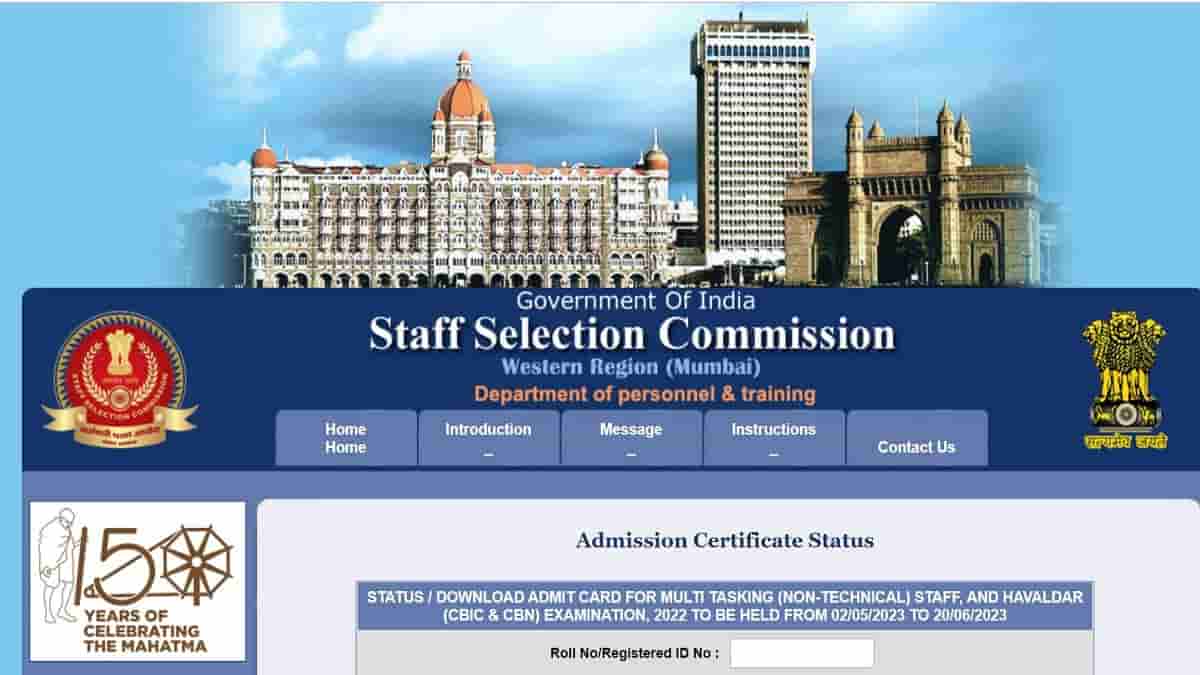SSC WR MTS Admit Card: Staff Selection Commission (SSC) has uploaded the admit card for Multi-Tasking Staff Paper 1 Exam 2023 on its official website. Candidates can also check the application status on the official website. Candidates whose application is accepted can download SSC MTS Admit Card and appear for the exam.
SSC WR MTS Admit Card Download
The candidates can check the direct link to download SSC MTS Admit Card in the table provided in this article:
How to Download SSC WR MTS Admit Card 2023 ?
The steps to download SSC MTS Admit Card for Western Region are given below:
Step 1: Visit the website of SSC WR – sscwr.net
Step 2: Click on the admit card link ‘
STATUS / DOWNLOAD ADMIT CARD FOR MULTI TASKING (NON-TECHNICAL) STAFF, AND HAVALDAR (CBIC & CBN) EXAMINATION, 2022 TO BE HELD FROM 02/05/2023 TO 20/06/2023’
Step 3: Read all the instructions
Step 4: Now, you are required to enter your details
Step 5: Take the print out of the admit card
Candidates must carry an original photo identity card having the same Date of Birth as printed on their admit card. If photo identity card does not have the same Date of Birth then the candidate must carry an additional certificate (in original) as proof of his/her Date of Birth. In case of mismatch in the Date of Birth mentioned in the Admission Certificate and photo ID/the certificate brought in support of Date of Birth, the candidate will not be allowed to appear in the examination. Admit card must be kept safely till final result. Roll Numbers cannot be given again if lost.