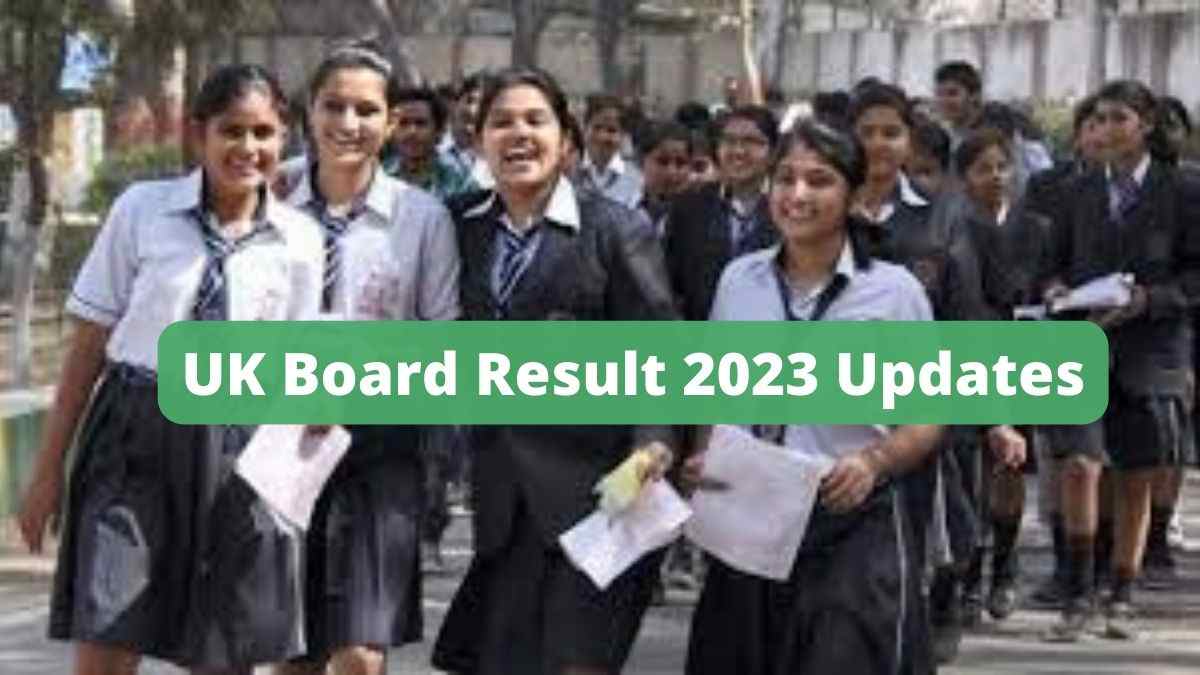UK Board Result 2023: Uttarakhand Board of School Education is expected to release the classes 10th and 12th result soon. As per media reports, UK board result can be announced by next week. However, no specific date and time has been released for the declaration of UBSE 10th and 12th result.
Students can download their marksheets online at ubse.uk.gov.in and uaresults.nic.in. They have to use their login credentials to check their Uttarakhand board results.
As per media reports, over 1 lakh 32 thousand students appeared in the 10th board exams. Whereas in the 12th nearly 1 lakh 27 thousand students took the exam. UK Board classes 10th and 12th examinations were conducted from 16th March to 6th April 2023.
Previous Year’s Uttarakhand 10th, 12th Result Dates
As per the trends, the board released classes 10th and 12th result on the same. Here students can check below the table to know when was UK board result was announced in the past few years.
|
Years |
Class 12th |
Class 10th |
|
2022 |
June 6 |
June 6 |
|
2021 |
July 31 |
July 31 |
|
2020 |
July 29 |
July 29 |
|
2019 |
May 30 |
May 30 |
|
2018 |
May 26 |
May 26 |
|
2017 |
May 30 |
May 30 |
How to Check the UK Board 10th, 12th Result 2023 Online via Official Website?
To download the marksheet, students have to go through the steps provided below:
- Step 1: Go to the official website: uaresults.nic.in and ubse.uk.gov.in.
- Step 2: On the homepage, click on the result link.
- Step 3: Enter roll number and captcha code.
- Step 4: Click on the submit button.
- Step 5: The board result will be displayed on the screen.
- Step 6: Download and take a printout or screenshot for future reference.
How To check UBSE 10th, 12th Result 2023 Via SMS?
Students in remote areas who are facing technical difficulties in checking the result online can use SMS facility. Check below the steps to know how to get marks via SMS:
- Step 1: Open an SMS application
- Step 2: Type UK10{space}ROLL NUMBER, for class 12 results type UT12{space}Roll number
- Step 3: Send SMS to 5676750