ICSE 10, ISC 12 Results 2023: The Council for the Indian School Certificate Examinations (CISCE) has announced the class 10th and 12th result date and time today. The board has released the date and time for the declaration of the ICSE, ISC result on the official website. Students can also download their ICSE board 10th marksheet 2023 at these websites: cisce.org, results.cisce.org.
To check the ICSE, ISC result, students need to use their Index number, UID along with the given captcha code. This year, the board will conduct the ICSE class 10 exams from February 27 to March 29, 2023. Whereas ISC 12 was held from February 13 to March 31, 2023.
ICSE 10th, ISC 12th Result 2023 Date and Time
Students can check below the table to know when will CISCSE class 10th, 12th results be announced:
|
Events |
Dates |
|
ICSE 10th Result Date and Time |
May 14, 2023 at 3 PM |
|
ISC 12 Result Date and Time |
May 14, 2023 at 3 PM |
ICSE, ISC Board 10th Result Date and Time Confirmation Notice
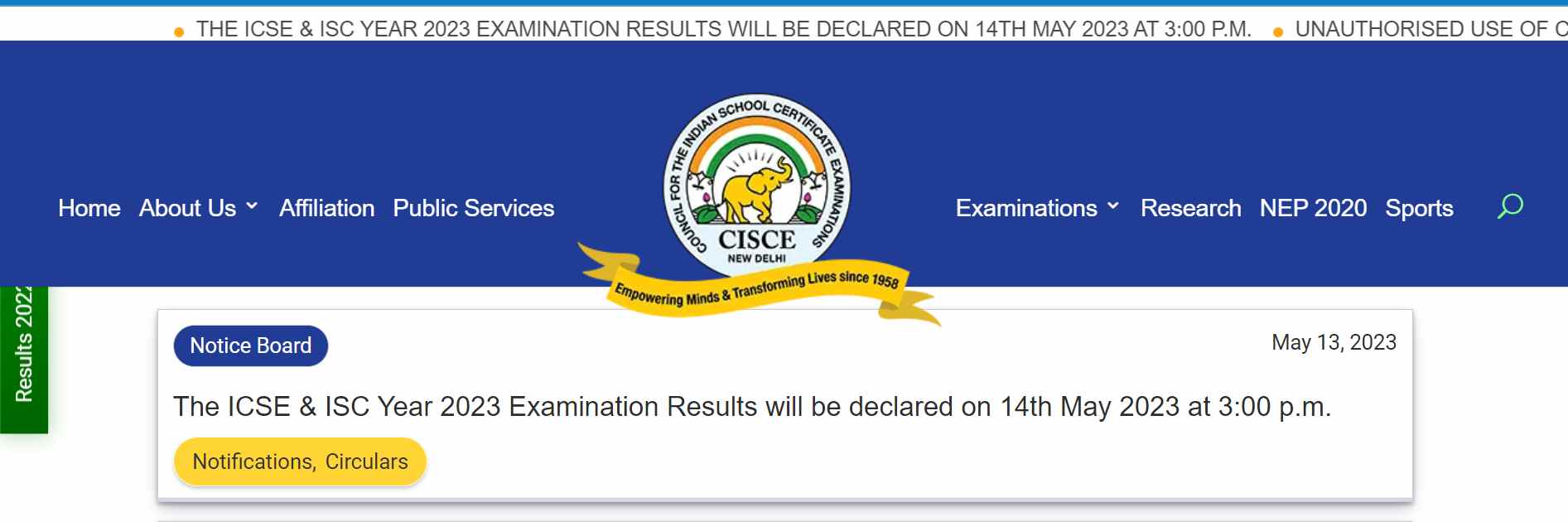
Where To Download the ICSE 10, ISC 12 Marksheet 2023?
There might be chances that the official website might not work or get slow. So, in that case, students or parents can check the ICSE and ISC result on these official websites too:
- cisce.org
- results.cisce.org
- results.jagranjosh.com
Not only from these official websites but the students/parents can also check all updates of CISCE ICSE class 10th result here on this page. Also, the class 10th result can be checked through SMS or Call.
Can students check ICSE, ISC Board Result 2023 in offline mode?
Students can check their 10th, 12th result in online mode via different mediums. They can check their marks through the official website and via SMS. Last year, it was mentioned on the ICSE result login window the different ways to check the same. To get their marks through SMS, students can follow the steps below:
- Step 1: Type ICSE{Space}{Seven digit Unique Id}
- Step 2: Send it to this number – 09248082883
- Step 3: The online ICSE 10th result 2022 will be sent
How To Check ICSE Class 10 and ISC 12 Result 2023 on DigiLocker?
It is expected that class 10th marksheet can be downloaded at Digilocker too. Go through the steps to know how to check ICSE, ISC result:
- Step 1:Download the Digilocker app from the play store or visit its official website.
- Step 2: Create an account on the app or website.
- Step 3: Enter mobile number and verify the OTP.
- Step 4: Add details such as email ID, password, etc.
- Step 5: Students can now download their mark sheet.
Also Read: ICSE, ISC Result 2023 LIVE Updates


