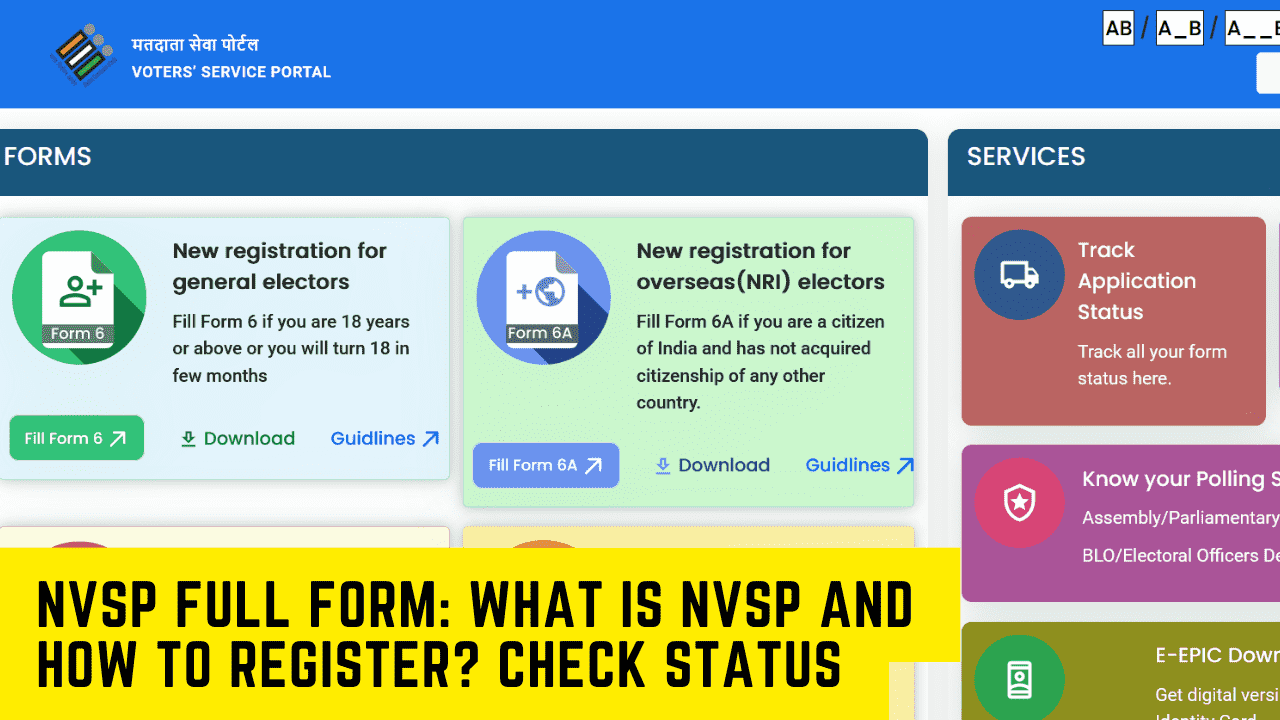NVSP full form: The National Voters’ Programme Portal (NVSP), an online programme designed to help Indian citizens, was introduced by the Election Commission of India on 25th January 2015. The NVSP portal is very helpful to Non-Resident Indians (NRIs), as it offers online registration in addition to all other electoral registration services, such as online applications for new voters or overseas voters, correcting entries or changing addresses, searching for names on electoral rolls, etc.
The administration of the Union and State election procedures in India is within the authority of the Election Commission of India, an independent constitutional body. The organisation looks over the elections for India’s President and Vice President as well as the Lok Sabha and Rajya Sabha legislatures. In this article we will discuss what NVSP stands for and how to register for it.
What is the full form of NVSP?
National Voters’ Service Portal is the full form of the organisation NVSP. To serve as a one-stop solution for all services relating to voters, the Election Commission of India established the NVSP website. Indian citizens can use this website to get a range of services linked to voter registration, like acquiring a new voter ID card, updating their voter information, and searching for their name in the electoral database.
The NVSP has a vital role in encouraging voter turnout and making sure that every eligible citizen has the chance to exercise their right to vote. It serves as a one-stop shop for all voter-related services, minimising the number of government offices that residents must visit and streamlining the election process as a whole.
NVSP overview:
|
NVSP |
National Voters’ Service Portal |
|---|---|
|
Date of establishment |
25th January 2015 |
|
Accessibility |
Indian citizens |
|
Current head |
Sh. Rajiv Kumar (Chief Election Commissioner) |
|
Head office |
Nirvachan Sadan, Ashoka Road, New Delhi 110001 |
|
Aim |
The main aim of NVSP is to offer voters single-window services for an easy and smooth electoral process. |
|
Website |
voters.eci.gov.in |
NVSP services: an insight into the facilities
Voters can access a variety of services through NVSP. Here is a list of them:
- Look up the name in the voter list.
- Election roll deletion or opposition
- updating entries on the electoral roll
- Transposition of entrance into the electoral roll application
- Apply for a new registration online
- Online applications for foreign voter registration Online applications for enrolment, modification, deletion, and address changes on the electoral register
- Follow the progress of applications.
- Print a ballot information form.
- View information on the booth level officer, the Electoral Registration Officer, the Assembly Constituency, and the Parliamentary Constituency.
- View webpages for the Chief Executive Officer (CEO), Union Territory (UT), and state offices.
- View information on voting procedures, Electronic Voting Machines (EVM), etc.
How to register in the NVSP portal?
Follow the instructions below to register on the National Voter Service Portal:
- Visit NVSP’s official website.
- Click on the ‘Registration’ button on the homepage since you still need to register.
- On the signup screen, you will be asked to enter either your cell phone number or email address. Select one and move forward.
- By selecting the corresponding button, you can ask for an OTP (One-Time Password). A six-digit OTP will be sent to the email address or mobile number you supplied.
- Type in the received OTP and press ‘Verify.’
- You will be taken to a screen where you must establish a strong password with at least eight characters after your cell phone number or email has been validated.
- After entering the password twice into the text boxes provided and agreeing to the terms and conditions, click the ‘Register Account’ button.
- You will be taken to a different page after hitting the ‘Register Account’ key, where you should click the ‘Welcome’ key.
- Your Name, Surname, Home State or UT, Gender, and other information will be requested in a pop-up. After filling out the necessary information, press the ‘Submit’ button.
How to login to NVSP?
Follow the instructions below to log into your account on the National Voter Service Portal (NVSP):
- Visit the NVSP website.
- On the homepage of the portal, click the ‘Login’ key.
- Your mobile number or email address must be entered in the corresponding field. Enter the same details that you did during registration.
- On the NVSP portal, enter the password you set up upon registering.
- Input the code shown on the screen to complete the CAPTCHA verification.
- Click the ‘Login’ button after the CAPTCHA code has been validated.
Voter ID at NVSP portal: How to apply for Voter ID?
Follow these procedures to apply for a voter ID on the National Voter Service Portal:
- Visit NVSP’s official website.
- Use the provided login information to access your NVSP portal account.
- After logging in, you will be taken to a page where you must select the ‘New Voter Registration’ option.
- Click the ‘Let’s Start’ button on the following page.
- Answer the questions about whether this is your first time requesting a voter ID and whether you are an Indian citizen. Click ‘Save and Continue’ after selecting ‘Yes’ in response to each question.
- According to the instructions on the website, complete the needed fields and submit the necessary files.
- Before submitting your application, go through and confirm the data you’ve supplied.
How to download Voter ID at NVSP portal?
Follow these procedures to download your voter ID from the National Voter Service Portal (NVSP):
- Go to the NVSP’s official webpage.
- Use your login information to access your registered NVSP account.
- The ‘Download EPIC’ button can be found after logging in; click it.
- Request an OTP (One-Time Password) by entering your registered mobile number.
- Please input the OTP in the appropriate field as soon as you receive it.
- Click the ‘Download EPIC’ button after validating the OTP.
- Then, your digital Voter ID will be downloaded automatically to your smartphone.